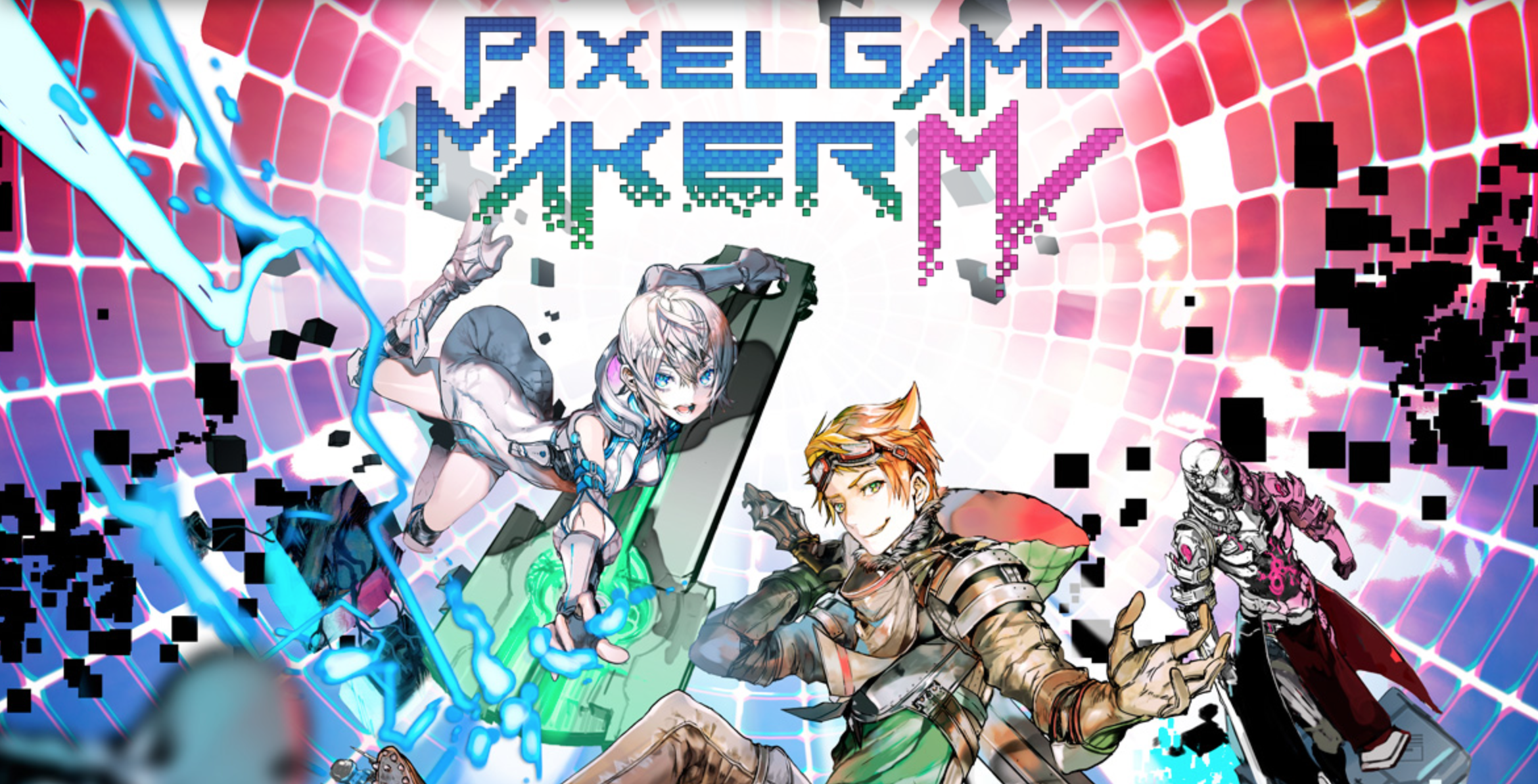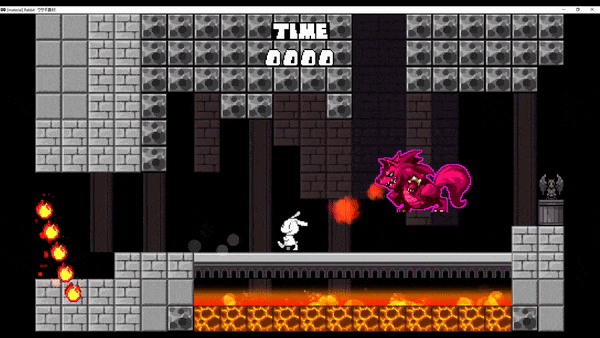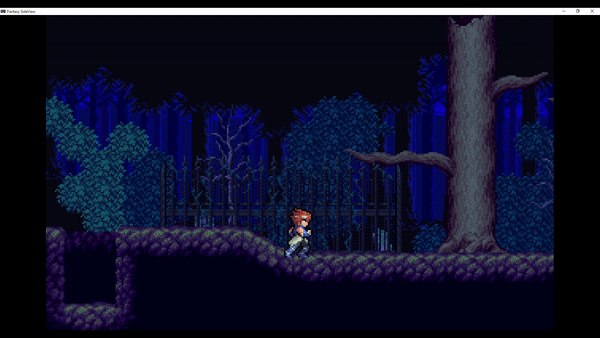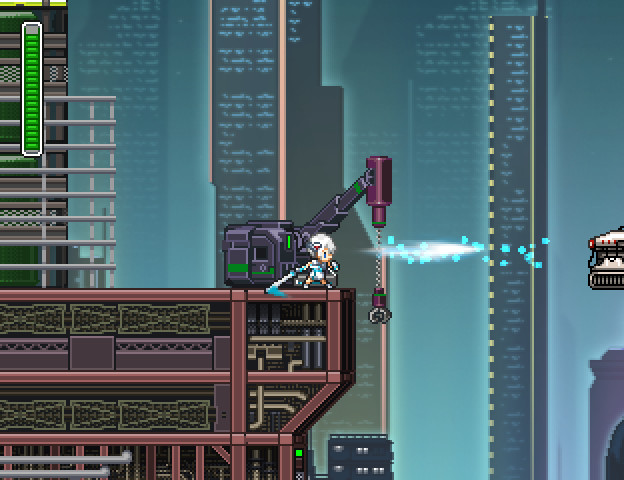I would argue that every person who has ever fallen in love with a video game has at some point dreamed of making their own. That brief explosion of excitement is usually followed with the crushing realization of the work that stands between you and that goal. Fortunately for budding game developers everywhere, the team at Kadokawa has been giving people powerful tools to help make that a reality for years. Kadokawa provides a streamlined approach to making games using a proprietary game building engine that requires no knowledge of coding or programming. Building on their previous success with the RPG Maker franchise, Kadokawa’s newest software Pixel Game Maker MV offers players the opportunity to make the game they’ve always wanted in dynamic new perspectives.
What sets Pixel Game Maker MV apart from its predecessors is the exciting new option to create side scrolling and top down action games. Through the use of in depth tutorials and demos, Kadokawa has provided players a beefy and deep game engine; one that is capable of importing an artists unique assets and giving games a truly polished look. I have many times myself started the journey to make my own game but as is the case for so many of us, found not enough time in the day to learn a programming language and the skills necessary to implement it into software. Pixel Game Maker MV eliminates the need for any previous experience in building games and requires only the passion of its user and their willingness to learn.
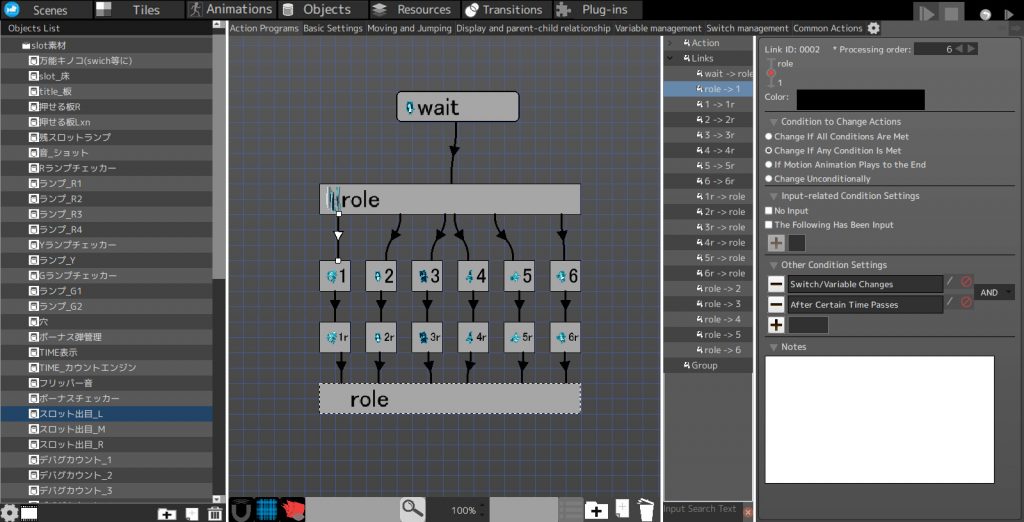
What I love so much about Pixel Game Maker MV is that with every lesson learned, every tutorial completed, I am actively creating an aspect of the game I want to make. All the fat has been trimmed from the process and as a player you are thrown right into the most important parts of building games. That being said, this is a professional tool capable of producing professional results, meaning that it does have a high learning curve. Kadokawa is aware of this and thankfully their tutorials walk you through every step of the process, complete with a floating assistant that points directly to the next step forward. I recommend using the game in full screen mode though as the floating assistant can get confused if the window size is incorrect. It will take some time to get used to the interface and terminology within it, but soon you will be flying through the menus with confidence.
I have completed all of the tutorials so far in my time with Pixel Game Maker MV and started venturing out into the void of creating my own game. I still have a lot to learn and a long road ahead of me, but feel confident knowing that there is a vast resource of knowledge in game and online that can help me along the way. Under the Help menu, all previous tutorials and lessons are only one click away if I ever need a refresher as well. For the first time in my life, I feel like creating a game from start to finish is a real possibility. And, if like me, that idea gets you excited, Pixel Game Maker MV is the powerful resource you’ve been waiting for.
Pixel Game Maker MV is available now on Windows through Steam and offers a 30-day Trial version if you want to take a test drive first.