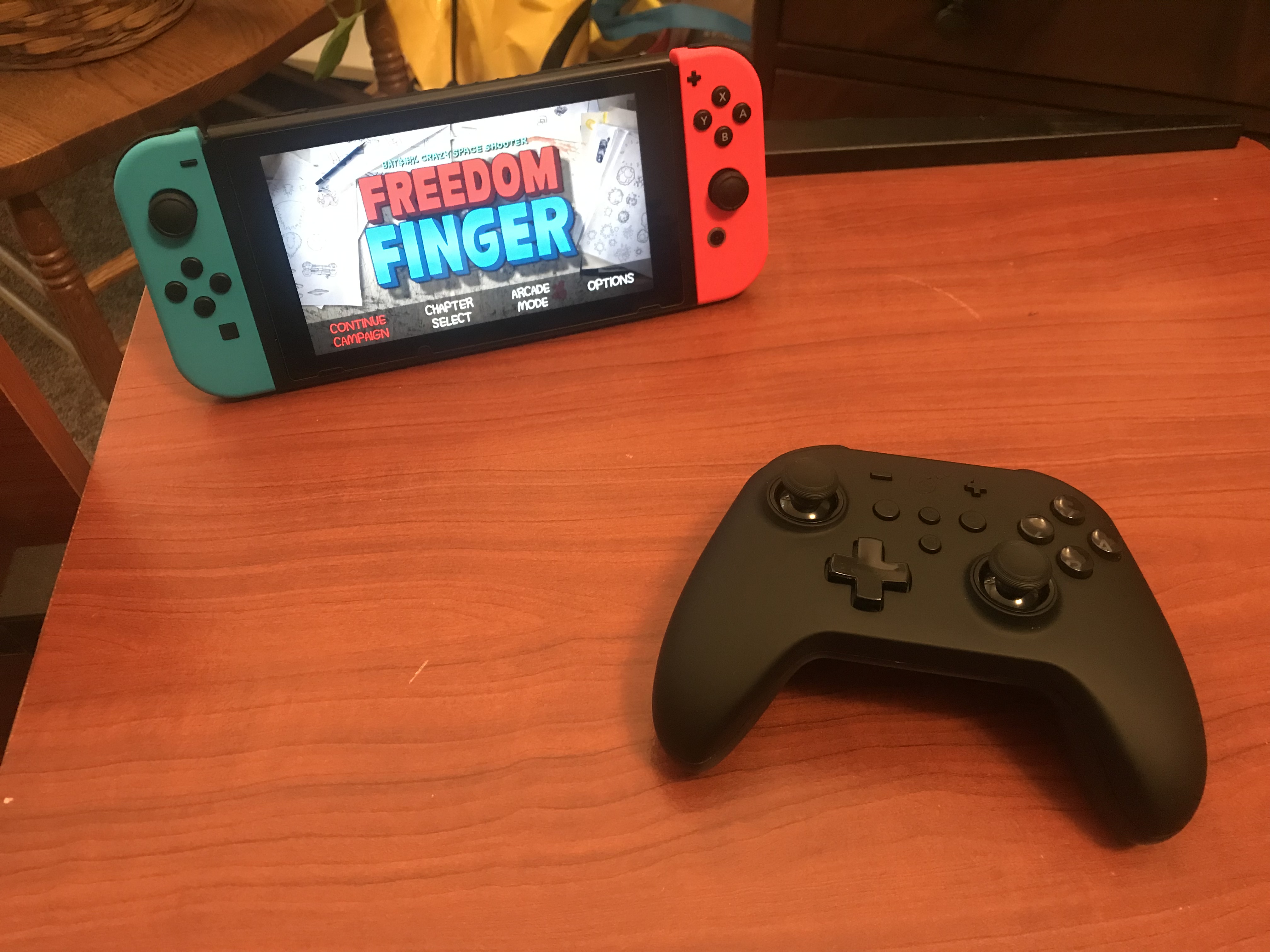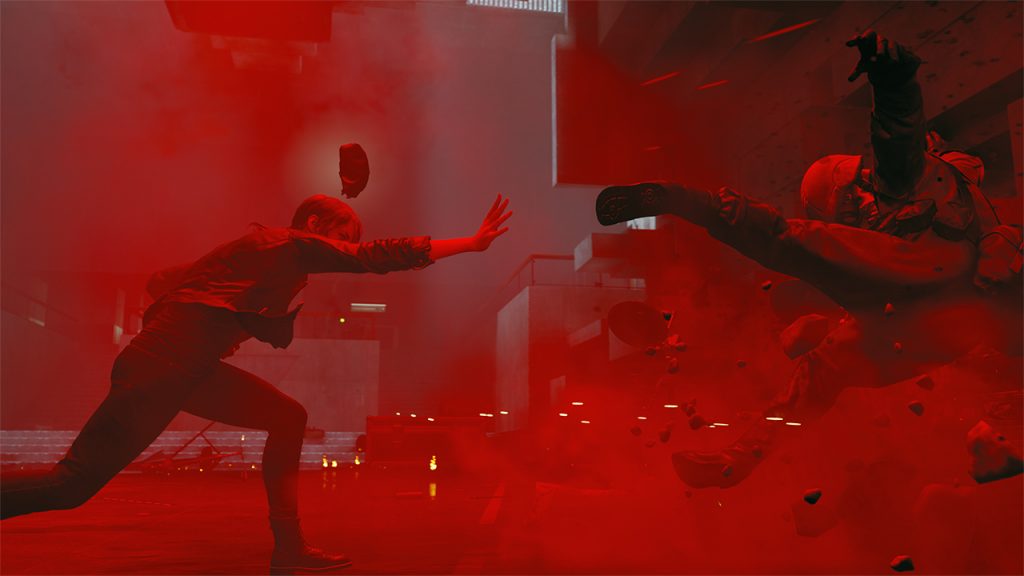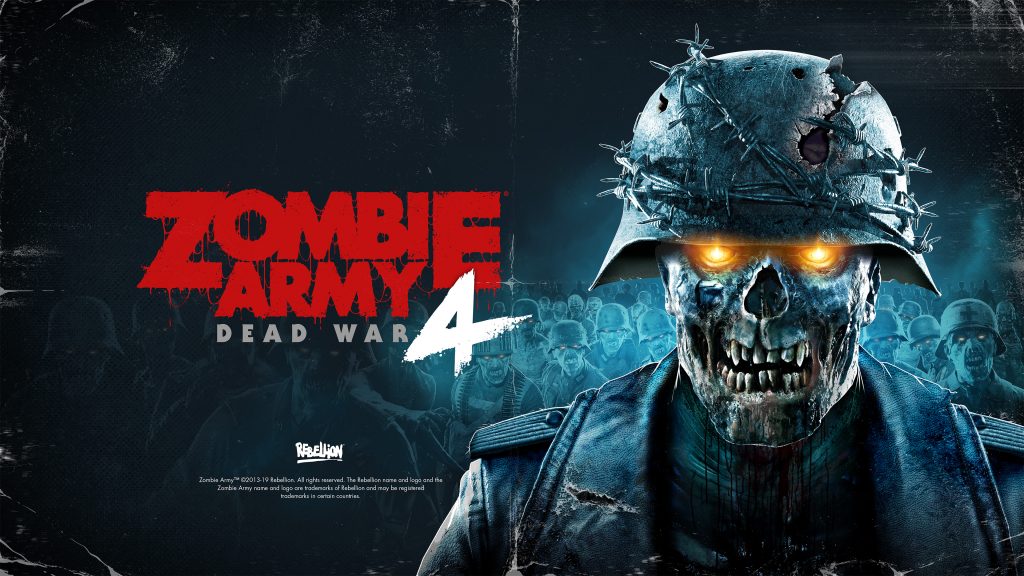I had the pleasure of reviewing the KingKong PRO Controller, a Switch, Windows, and Android compatible controller, made by GuliKit. Earlier this year, I reviewed a Switch Dock and a 10000mAh power bank by GuliKit, and was impressed with both. I was excited to get my hands on the KingKong PRO and see if it measured up to the companies other products. After extensive use (predominantly spent on Mario Kart 8, Freedom Finger and Doom 1, 2, and 3) I can comfortably recommend the KingKong PRO. Its not without it’s hiccups, but on the whole performs extremely well, and manages to feel as good in the hands as its main competitor, the Nintendo Switch Pro Controller.

Out of the box, I was greeted with a well made personal case for the KingKong PRO. The personal case exudes confidence and quality. Its a classy touch, and not one I was expecting. Opening the case, I found a charging cable, a little instruction booklet, and a cheat card for how to customize the controller. Setting up the controller is as simple as setting the indicator light to the Switch, PC, or Android setting, and then pairing it through the Switch menu or the Bluetooth menu on your device. Its up and running quickly. Compatibility with Mac was not completely there, working well over a wired connection but dropping out randomly over Bluetooth. The KingKong is marketed as Windows compatible.

When first seeing the KingKing PRO, it reminded me of the Xbox One controller. It shares a similar design and fits in the hand perfectly. With the rubberized finish, its a real pleasure to use. Triggers feel great, analog sticks feel responsive, and it offers all the features of the Nintendo Switch Pro controller (including Amiibo support and gyrosopic controls!). The most noticeable feature is the rumble, which hits hard. Its not anything more than a Dualshock 4 or Xbox One controller, but next to the paltry motors in the Nintendo Switch Pro controller, its a really noticeable shift, especially when passing the controllers around during Mario Kart. My wife remarked on the vibration, which brought me a lot of joy, me having never thought the Switch Pro controller did enough with its rumble. Next to the tiny buzzing of my other Switch pads, the KingKong felt substantive, and the shape of it fit my large hands, my wife’s small hands, and my nephews tiny hands. Everyone will feel at home with the KingKong PRO.
Having used the KingKong PRO for a couple of weeks, I can say it holds well across genres. Mario Kart, Doom, and the recently released shmup, Freedom Finger, all felt good to play. Even with this though, there were a number of very small issues worth pointing out. The directional pad was really nice to use, but it made some clicky noises when rolling my thumb around. Its not excessively clicky by any means, but was noticeable. Even with this, the responsiveness never faltered. My actions clearly translated to the screen, which is important given the lack of d-pad on the Joy Con and the finicky one on the Switch Pro controller.

The other issue that arose for me were the face buttons, namely in the pressure needed to press them down. I found my thumbs getting tired more often with the face buttons, and my hands have been playing videogames for a long time. In games where you are not holding the button, pressing it instead, I noticed little issue. But holding the buttons, Mario Kart is the easiest to envision, my thumbs got tired on longer sessions. Not a huge deal, but worth mentioning if your gaming sessions tend to be on the longer side.
Another really nice thing about the controller are the customization options. I mentioned the strength of the rumble feature before, but if you prefer a more gentle approach, there are a few different intensity settings. Along with this, there a number of other options. You can set buttons for repeated shooting, swap the functions of the A and B or X and Y buttons, adjust the sensitivity of the analog sticks or triggers, and even adjust the sensitivity of the gyro controls. Along with any changes you make, resetting them is as easy as holding down the reset button. The KingKong PRO controller can also learn a series of commands for up to 10 minutes (!) and execute them at the press of a button. For the life of me, I can not conceive of a series of inputs that I would need the controller to memorize for that length of time. But its there, and if you can dream it, well then the KingKong PRO can achieve it! Sometimes, isn’t that all that matters? There is a non PRO version of the KingKong that comes with only 10 seconds of memory and loses the gyro controls as well as the sensitivity setting for the analog sticks and the triggers. You can find a full spec sheet over at GuliKit’s site .

The KingKong PRO comes in at $49.99 and the regular old KingKong at $39.99. For the feel, customization, and presentation, I think the KingKong PRO is an excellent product. The only real hiccup is the clicky d-pad and the buttons that require a tad more force than usual. Honestly though, they are fairly minor issues when held up to the wireless functionality, the amiibo support, and the other features on hand. You can pick one up over at Amazon today.